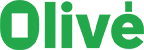USE OF COOKIES
On this website, we use our own and third-party (Google Analytics) cookies to give users a better experience and collect statistical information about how users use our website. Cookies are only associated with the browser being used, so they hold no personal data on the user visiting our website. You may change your browser settings to warn you and/or reject all cookies without this blocking your access to the various sections of the website, except for the technical support chat.
Your continued use of this website shall be understood as acceptance of this Cookies Policy. This policy may be updated at any time, so we ask you to review it regularly.
WHAT ARE COOKIES?
They are tiny data files that the Internet server sends to the device you use to connect to our websites, and the device saves it. They are only associated with the browser being used, so they hold no personal data. Cookies can’t harm your device and they are highly useful, as they help us identify and solve problems.
If you would like more information on how they work, we recommend www.allaboutcookies.org and www.youronlinechoices.eu.
SOCIAL MEDIA COOKIES
Our website includes buttons users can use to link and share, easily and intuitively, certain contents on social media networks like Facebook, Twitter, Google+, LinkedIn and Pinterest. This function uses cookies to link to the websites of these social media networks, storing only the information on them.
COOKIES SETTINGS
You can find out how to block cookies in the “Help” section in your browser. Microsoft Internet Explorer, Google Chrome, Safari, Mozilla Firefox and Opera.
Many browsers give you the option of using a private mode, so cookies will be erased after you visit a website. Depending on the browser you use, this private mode has different names. Below is a list of some of the most popular browsers and their names for this “private mode”:
- Microsoft Edge and Internet Explorer – InPrivate
- Google Chrome – Incognito
- Safari – Private Browsing
- Firefox – Private Browsing
- Opera – Private Browsing